| Domain zones | Registration | Renewal | Transfer | Restore | Action |
|---|---|---|---|---|---|
| .com — The most prestigious domain zone. Originally was designed for commercial organizations .com | $17.00/year | $17.00/year | $17.00 | $100.00 | Buy domain |
| .net — The second most common domain zone. Previously created for organizations specializing in network technologies .net | $20.00/year | $20.00/year | $20.00 | $100.00 | Buy domain |
| .name — created for personal websites or projects related to a specific person .name | $17.00/year | $17.00/year | $17.00 | $100.00 | Buy domain |
| .cc — Popular domain zone. The national domain of Cocos Islands, but can be deciphered as anything - commercial company, credit card, etc .cc | $17.00/year | $17.00/year | $17.00 | $100.00 | Buy domain |
| .tv — National domain of the Tuvalu Island. Thanks to a successful letter combinations recommended for channels or organizations whose activities are connected with video content and stream broadcasting .tv | $35.00/year | $35.00/year | $35.00 | $100.00 | Buy domain |
| .org — Created for non-profit projects and organizations .org | $17.00/year | $17.00/year | $17.00 | $100.00 | Buy domain |
| .info — Domains for all types of information resources .info | $35.00/year | $35.00/year | $35.00 | $100.00 | Buy domain |
| .love — _love_description .love | $30.00/year | $30.00/year | $30.00 | $110.00 | Buy domain |
| .tech — _tech_description .tech | $60.00/year | $60.00/year | $60.00 | $100.00 | Buy domain |
| .site — _site_description .site | $40.00/year | $40.00/year | $40.00 | $100.00 | Buy domain |
| .rent — _rent_description .rent | $60.00/year | $60.00/year | $60.00 | $110.00 | Buy domain |
| .fans — _fans_description .fans | $70.00/year | $70.00/year | $70.00 | $110.00 | Buy domain |
| .online — _online_description .online | $40.00/year | $40.00/year | $40.00 | $110.00 | Buy domain |
| .pro — Information would be updated soon .pro New | $35.00/year | $35.00/year | $35.00 | $40.00 | Buy domain |
| .systems — _systems_description .systems | $25.00/year | $25.00/year | $25.00 | $41.00 | Buy domain |
| .mobi — Information would be updated soon .mobi New | $45.00/year | $45.00/year | $45.00 | $40.00 | Buy domain |
| .biz — Mainly used for commercial organizations (biz as "business") .biz | $22.00/year | $22.00/year | $22.00 | $100.00 | Buy domain |
| .me — The national domain of Montenegro. Recommended for all projects related to this country, as well as for personal websites .me | $22.00/year | $22.00/year | $22.00 | $100.00 | Buy domain |
| .kiev.ua — Regional domain. Recommended for organizations operating in Kiev, or related to the Kiev region .kiev.ua | $17.00/year | $17.00/year | $17.00 | $100.00 | Buy domain |
| .com.ua — Perhaps the most popular and prestigious domain zone of Ukraine, initially focused on commercial organizations .com.ua | $17.00/year | $17.00/year | $17.00 | $100.00 | Buy domain |
| .xyz — _xyz_description .xyz | $17.00/year | $17.00/year | $17.00 | $110.00 | Buy domain |
| .website — _website_description .website | $30.00/year | $30.00/year | $30.00 | $100.00 | Buy domain |
| .host — _host_description .host | $100.00/year | $100.00/year | $100.00 | $110.00 | Buy domain |
| .press — _press_description .press | $70.00/year | $70.00/year | $70.00 | $110.00 | Buy domain |
| .rest — _rest_description .rest | $40.00/year | $40.00/year | $40.00 | $110.00 | Buy domain |
| .bar — _bar_description .bar | $70.00/year | $70.00/year | $70.00 | $110.00 | Buy domain |
| .space — _space_description .space | $40.00/year | $40.00/year | $40.00 | $100.00 | Buy domain |
| .college — _college_description .college | $70.00/year | $70.00/year | $70.00 | $110.00 | Buy domain |
| .wiki — _wiki_description .wiki | $40.00/year | $40.00/year | $40.00 | $110.00 | Buy domain |
| .ink — _ink_description .ink | $40.00/year | $40.00/year | $40.00 | $110.00 | Buy domain |
| .club — _club_description .club | $22.00/year | $22.00/year | $22.00 | $100.00 | Buy domain |
| .xxx — Domain zone specializing in projects with adult content exclusively .xxx | $120.00/year | $120.00/year | $120.00 | $100.00 | Buy domain |
| .porn — The second most popular domain name after .xxx, ages 18+ only .porn | $120.00/year | $120.00/year | $120.00 | $100.00 | Buy domain |
| .adult — If domain names under .xxx and .porn are busy, you can choose .adult .adult | $120.00/year | $120.00/year | $120.00 | $100.00 | Buy domain |
| .sex — A new domain zone for adult sites .sex | $120.00/year | $120.00/year | $120.00 | $100.00 | Buy domain |
| .fun — _fun_description .fun | $40.00/year | $40.00/year | $40.00 | $100.00 | Buy domain |
| .ooo — _ooo_description .ooo | $20.17/year | $20.17/year | $20.17 | $100.00 | Buy domain |
| .store — _store_description .store | $70.00/year | $70.00/year | $70.00 | $100.00 | Buy domain |
| .icu — _icu_description .icu | $17.00/year | $17.00/year | $17.00 | $100.00 | Buy domain |
| .art — _art_description .art | $30.00/year | $30.00/year | $30.00 | $100.00 | Buy domain |
Simple domain registration, renewal and transfer
You can register a domain name in one of the following zones: .COM, .NET, .ORG, .INFO, .BIZ, .ME, .NAME, .CC, .XXX, .RU, .SU, .COM.UA, .KIEV.UA. or .TV
Registering a domain will only take few seconds!
Professional customer support
- our customer support staff consists of qualified professionals;
- over 10 years of experience;
- thousands of clients;
- individual approach;
- resolving issues in a timely manner;
- constant update and optimization of our services.
Affordable prices
We offer some of the lowest prices for domain registration and renewal! When ordering a transfer, you only pay for a 1-year domain renewal.
Free «Whois Protect» service
We provide free protection of your personal information.
Domains register terms of use
- the generally established length for a domain name is 63 symbols;
- the minimum length of a domain name is 3 simbols (for .com, .net, .org. minimum length is 2 symbols);
- domain name may not begin or end with «-»;
- the minimum registration period for a domain name is 1 year. maximum registration period is 2 years;
- each domain name gets a whois protection service for free during registration;
- a domain name may be registered using only your personal information;
Domains FAQ
- Transferring domain to other user
-
The process of transferring domains between users within one registrar is called Push. If you want to give your domain to other user, you need to unlock domain by clicking on the green checkmark in the "lock" column.
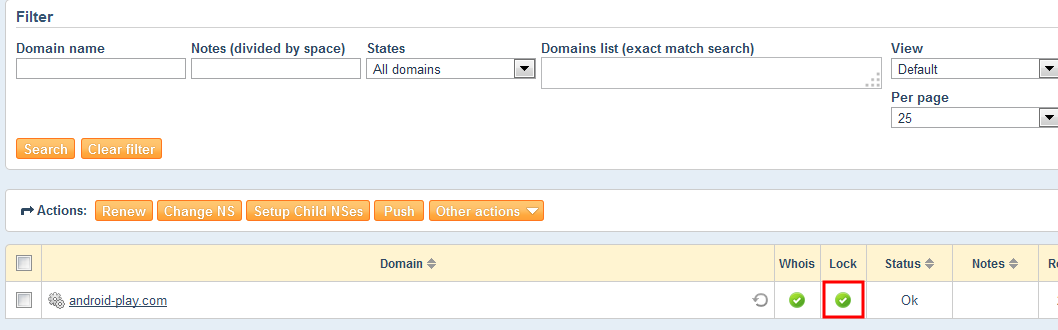
Next you should select one or several domains (1) and click on the "Push" button (2).
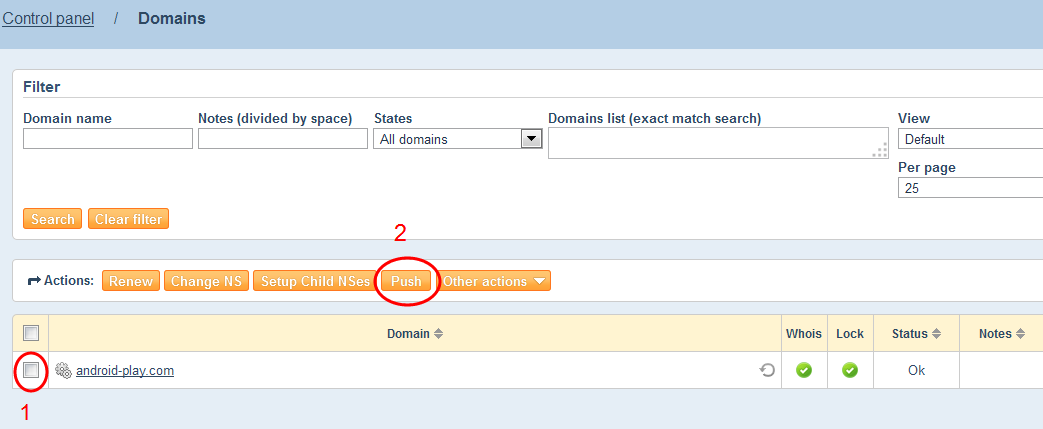
After that, write the login of new domain’s owner in the specific line.
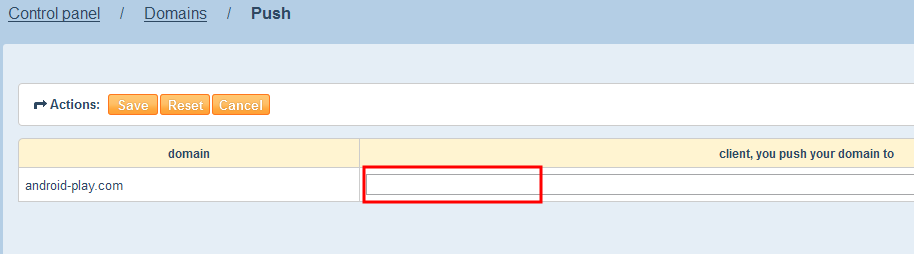
- Transferring domain to other registrar
-
If you want to transfer domains to other registrars, the first thing you should do is to unlock domain by clicking on the green checkbox in the "Lock" column.
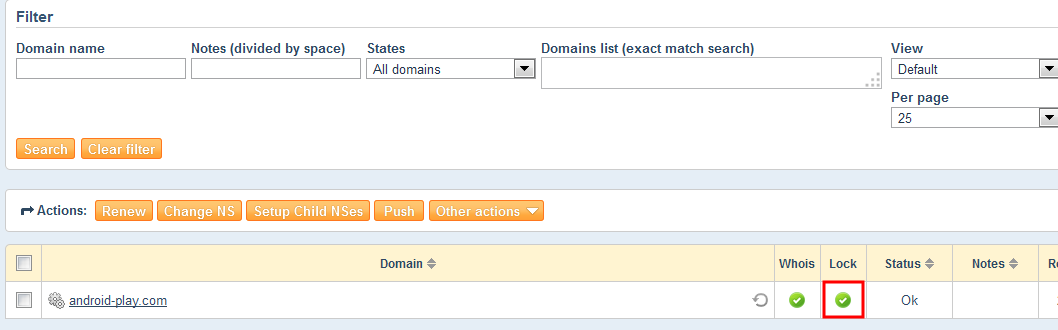
Next you need to receive the EPP code. To get the code, open domain control window by selecting the necessary domain in "My domains" section. After that you’ll receive the EPP code in the specific line.
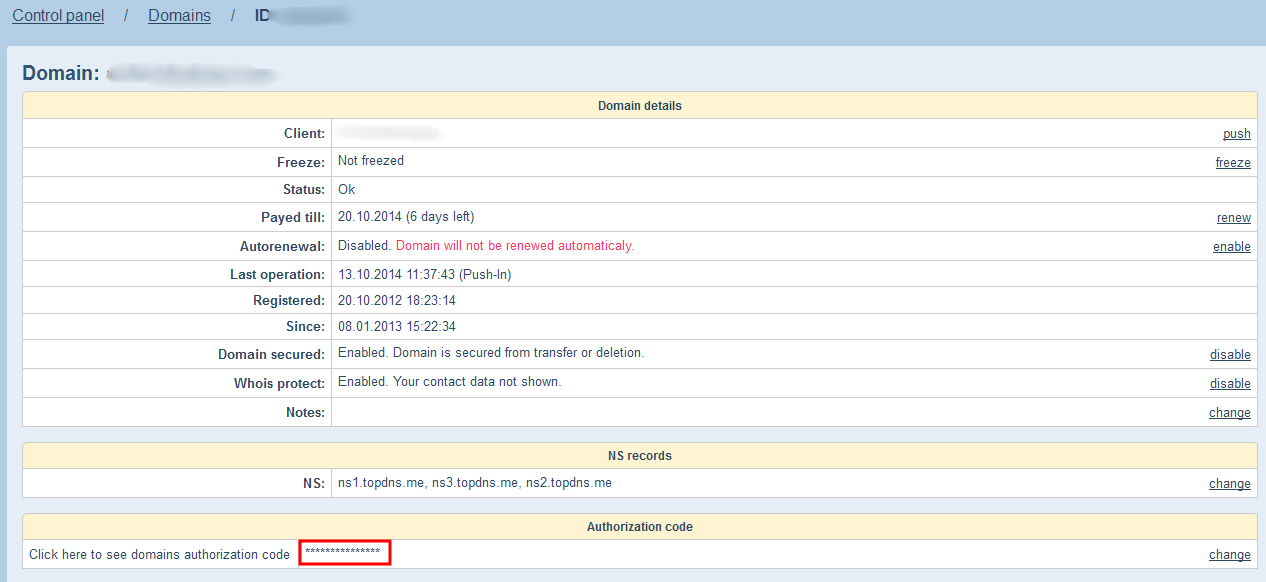
- Transfering domains to ahnames.com
-
- From Directi
-
-
Log in to your account on Directi.com
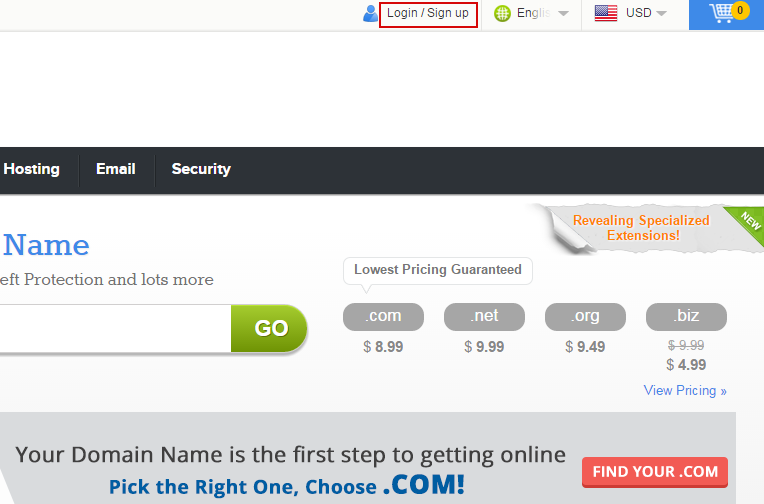
-
Go to "Order Management", then select "List of orders".
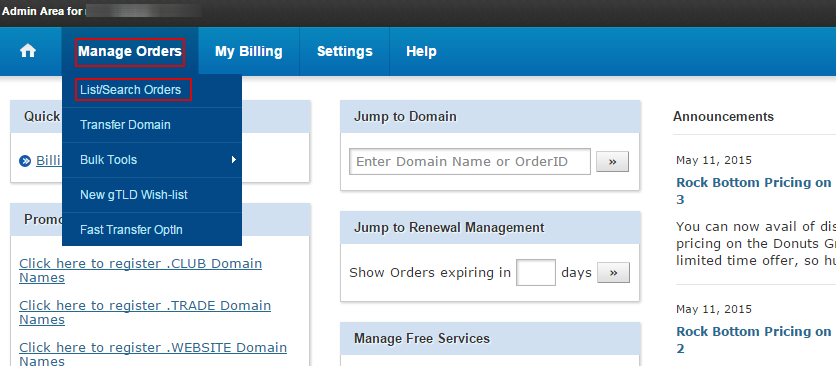
-
Click on the settings page for the required domain.
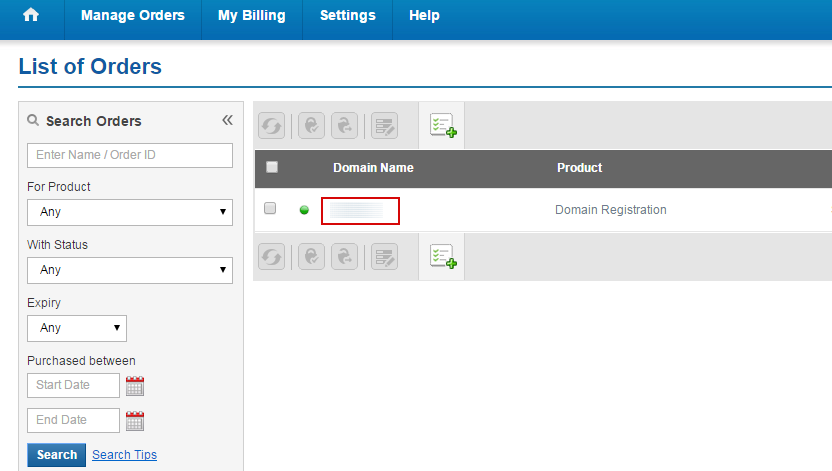
-
Disable domain protection so you can proceed with the transfer.
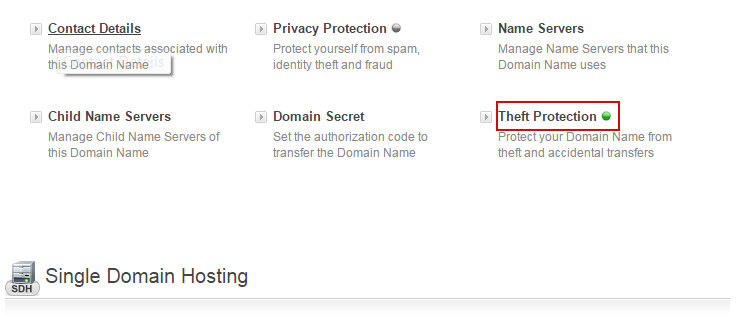
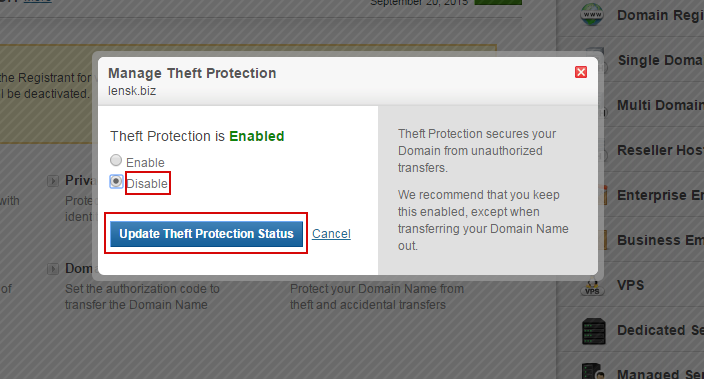
-
Open the "Code for domain transfer".
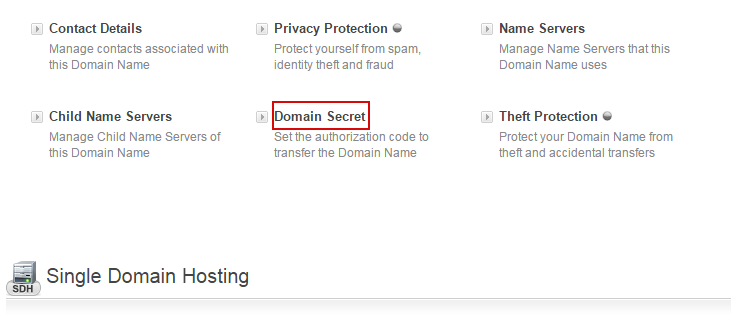
-
Copy the code and start the transfer procedure on our site.
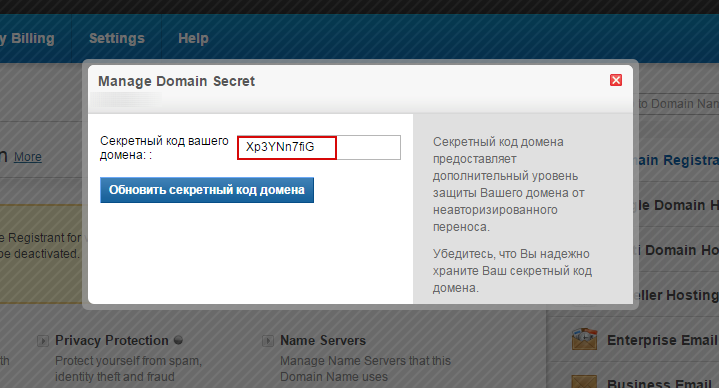
-
Log into ahnames.com domain control panel.
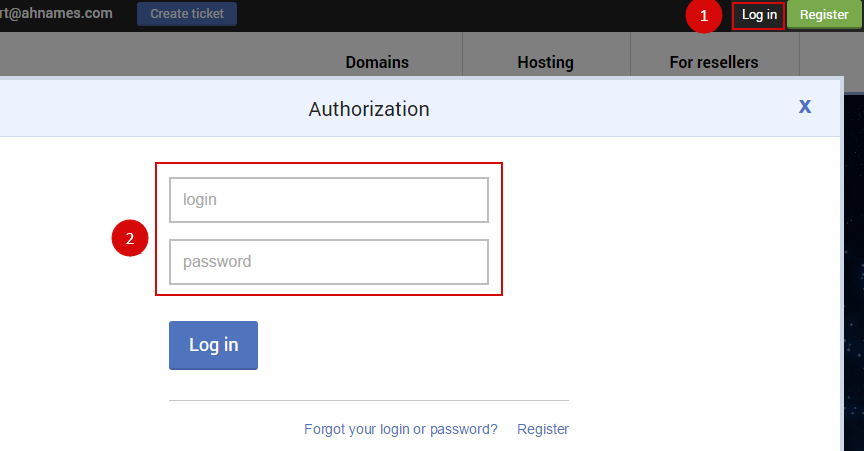
-
Go to "Transfer" section
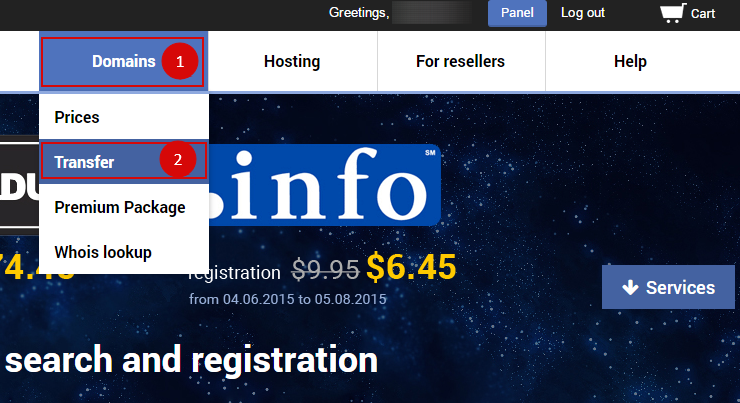
-
In the window that appears write the domain name and code or use the field for mass domain transfer (separating domain names with comma)
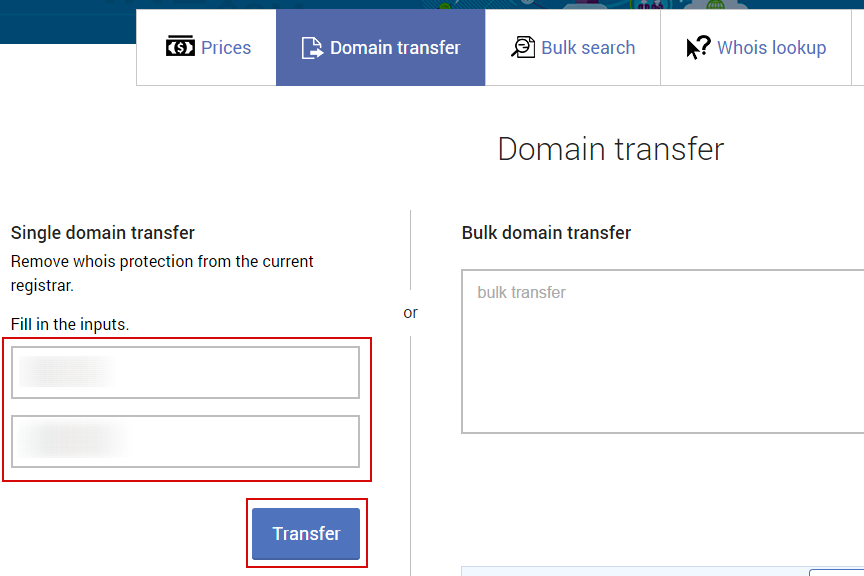
-
Click on "Proceed"
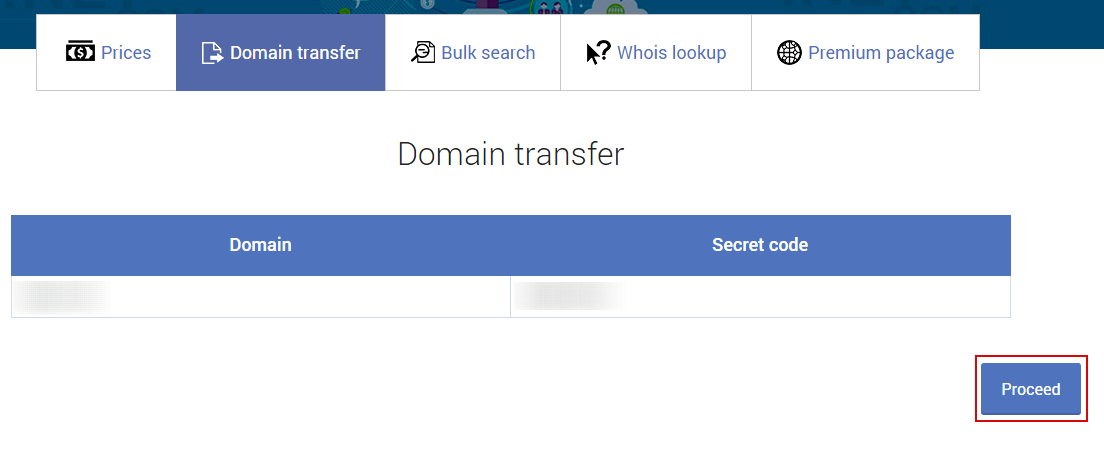
-
At checkout, click on "Pay" button to pay for domain transfer and other operations
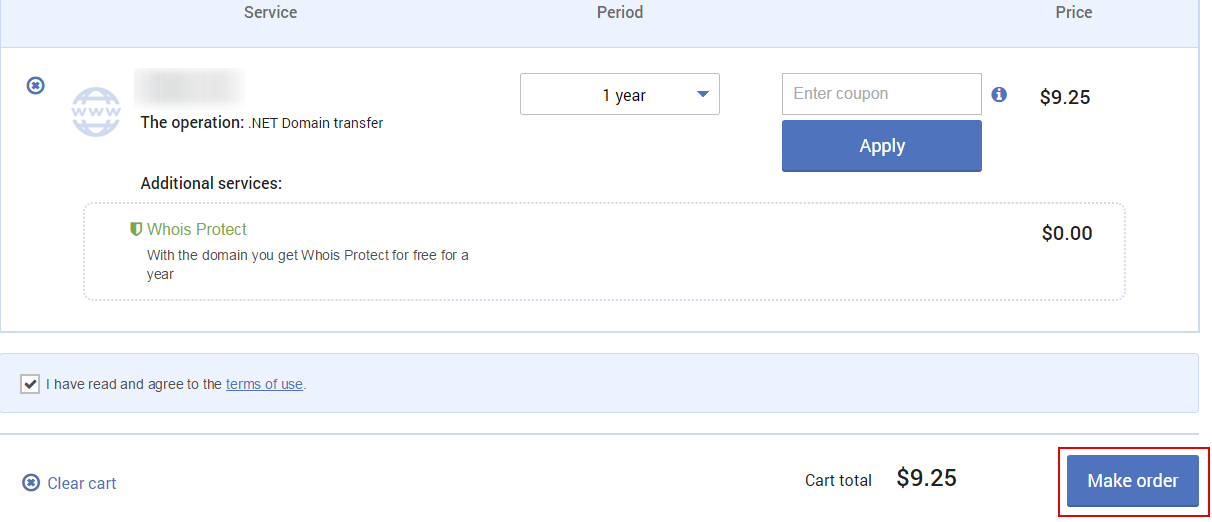
-
Select the payment method
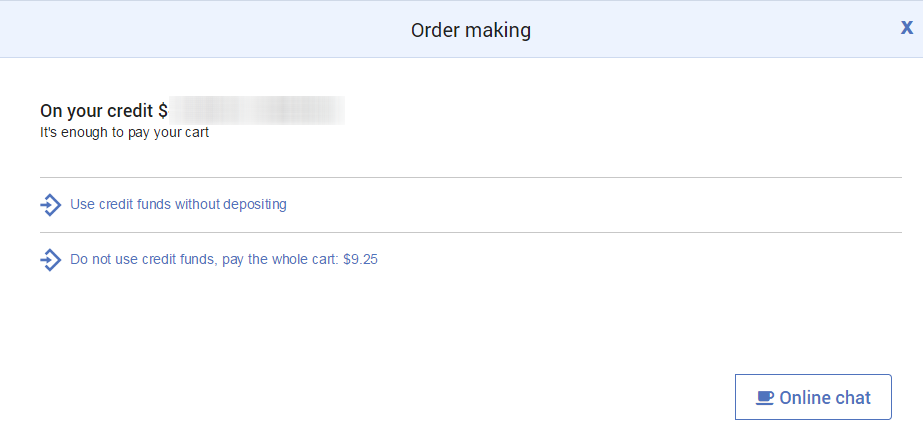
-
- From GoDaddy
-
-
Log in to your godaddy.com domain control panel
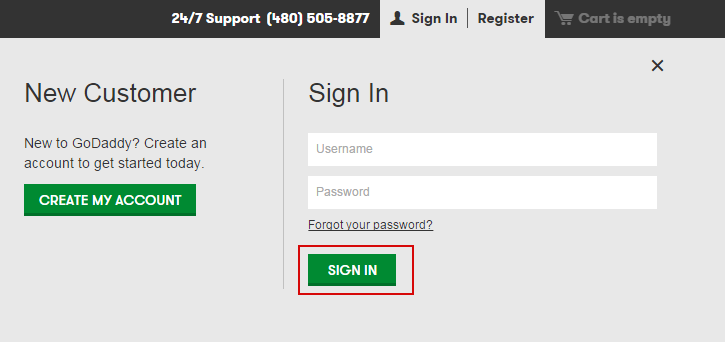
-
Click on "Manage" next to "Domains" section.
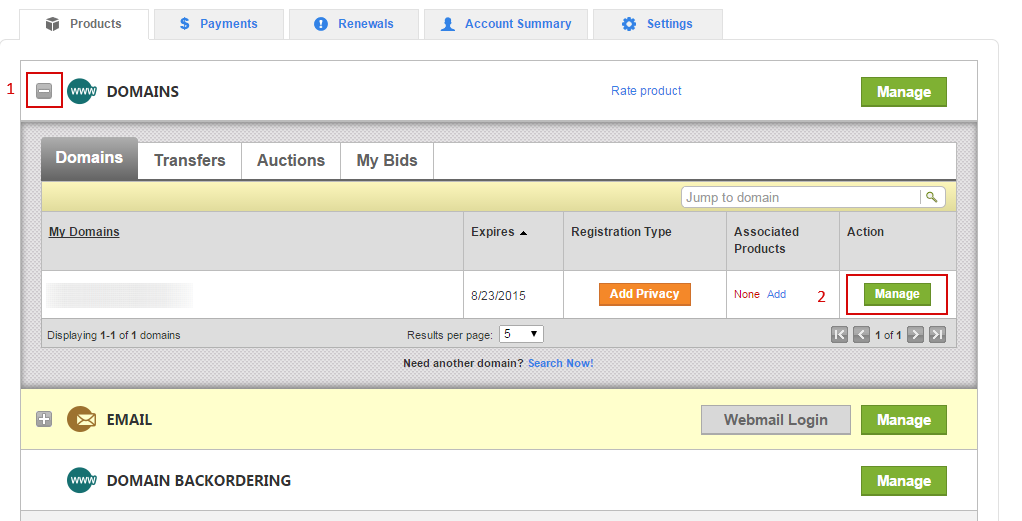
-
Click on the domain that you want to transfer.
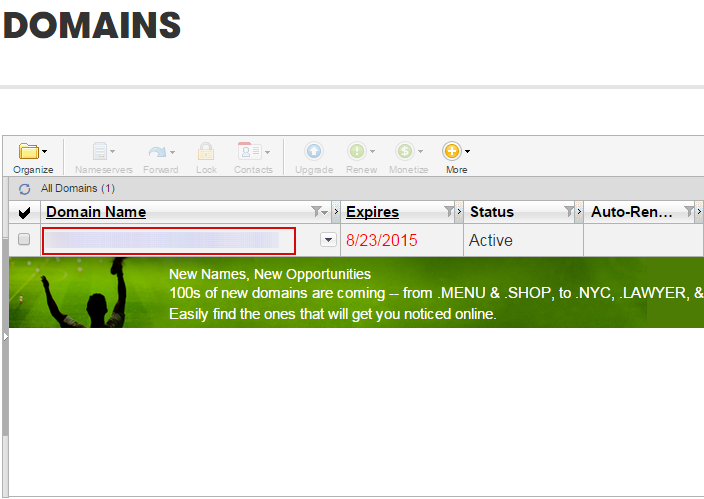
-
Click on "Manage" link in the "Lock" section (go to the next step if the status says "Locked: Off"). Uncheck the checkbox in the window that appears and click "OK".
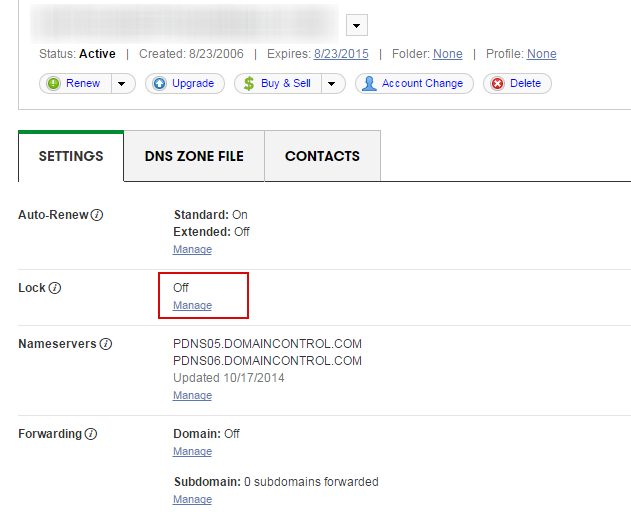
-
Click on "Email my code" in the "Authorization Code" section on the same page. The password for your domain will be sent to the email that was specified during domain registration.
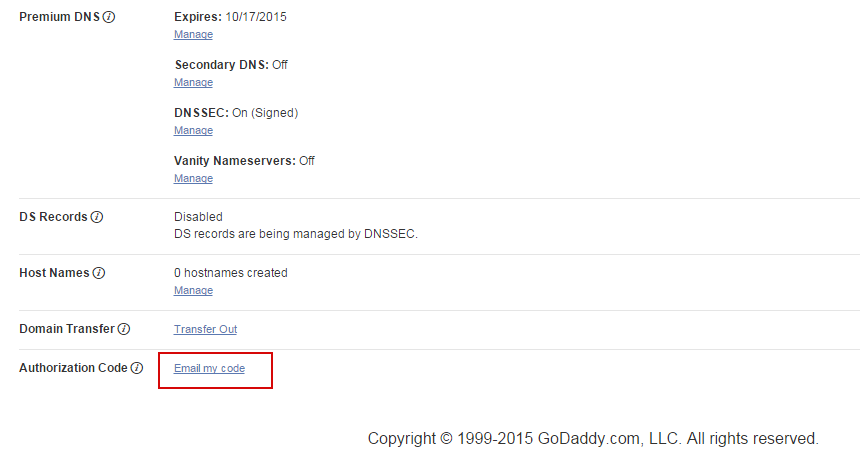
-
Copy domain code (for its further activation in our control panel).
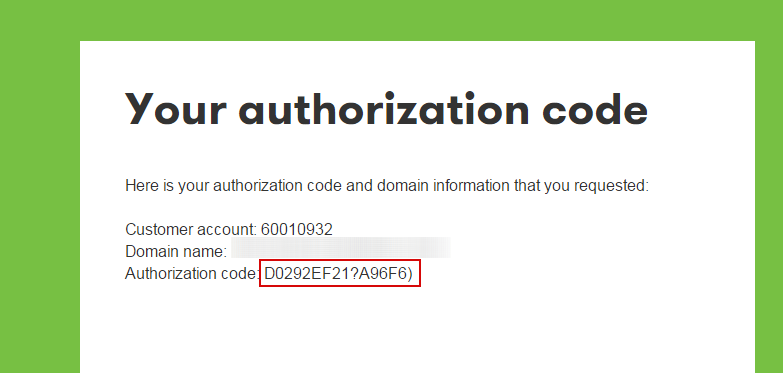
-
Log into ahnames.com domain control panel.
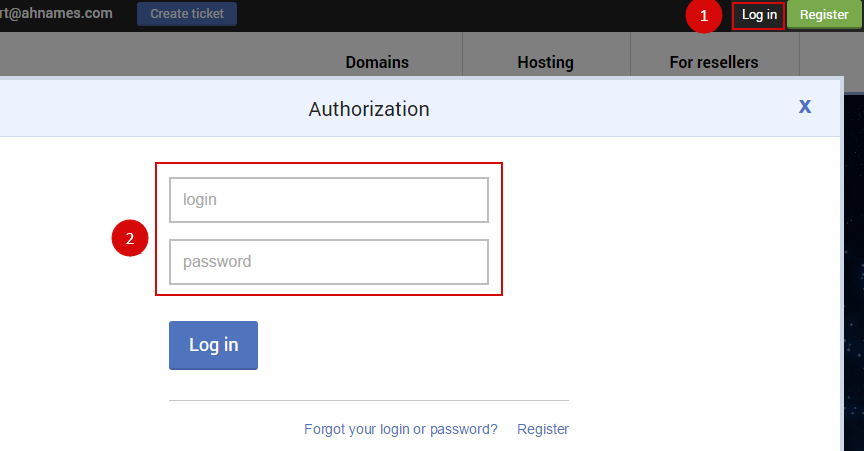
-
Go to "Transfer" section
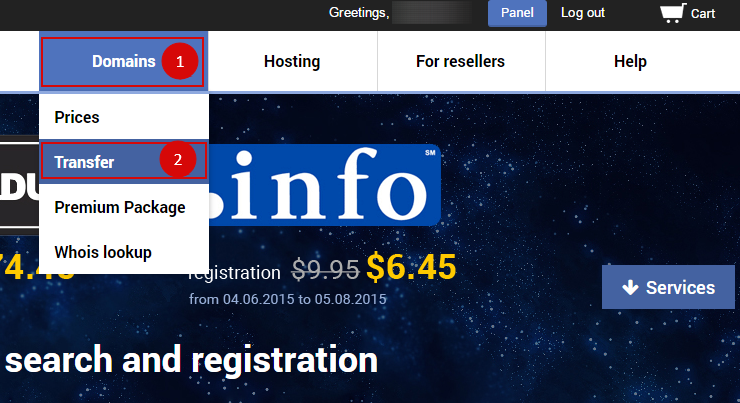
-
In the window that appears write the domain name and code or use the field for mass domain transfer (separating domain names with comma)
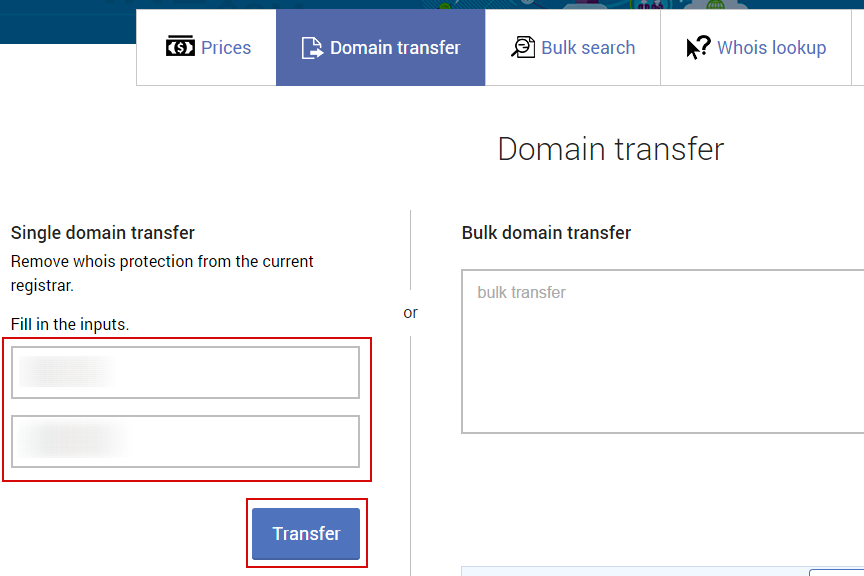
-
Click on "Proceed"
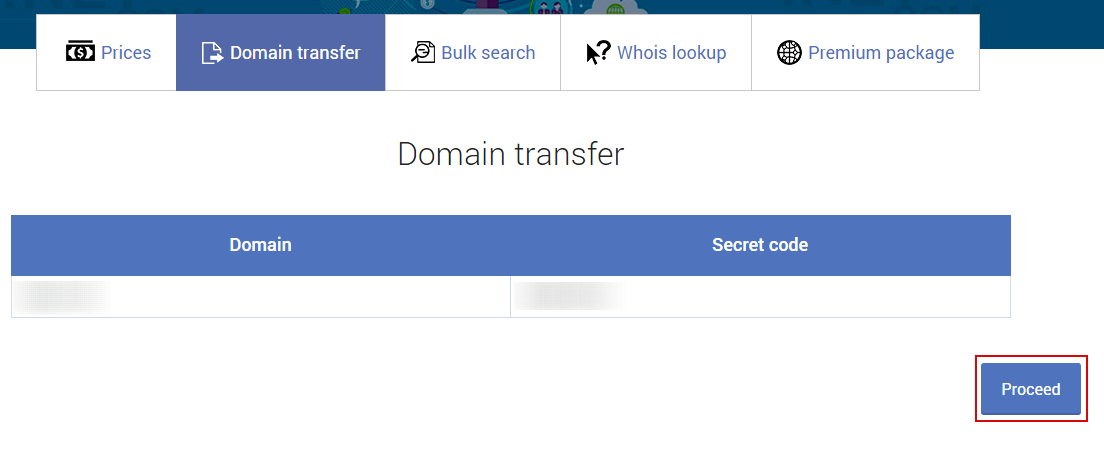
-
At checkout, click on "Pay" button to pay for domain transfer and other operations
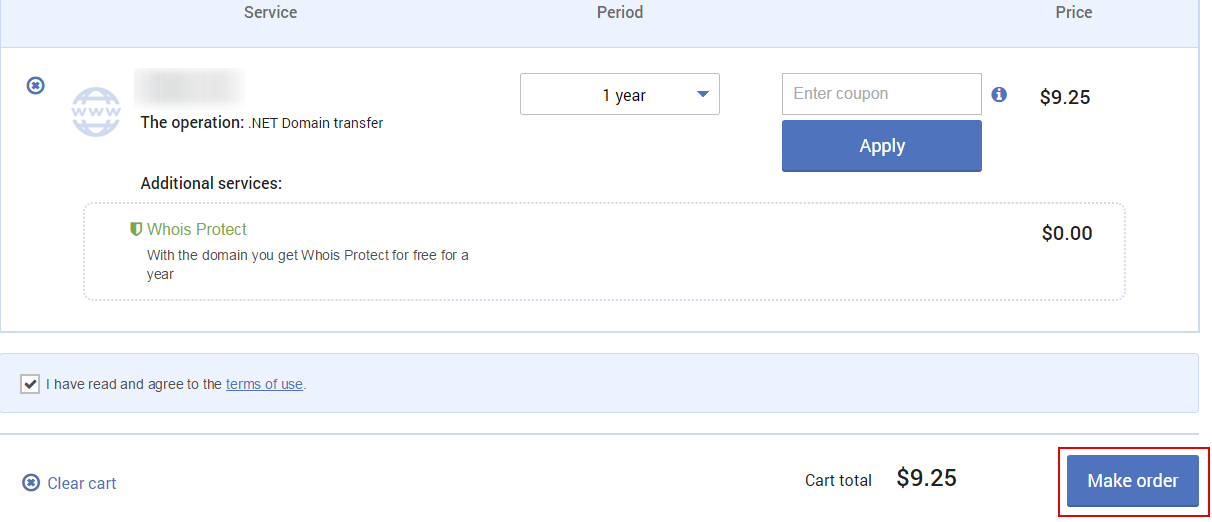
-
Select the payment method
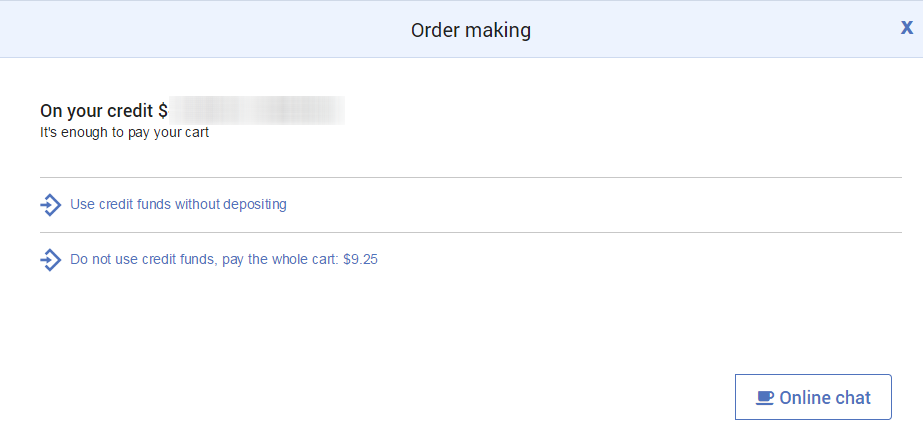
-
- From Name.com
-
-
Log in to your account on name.com.
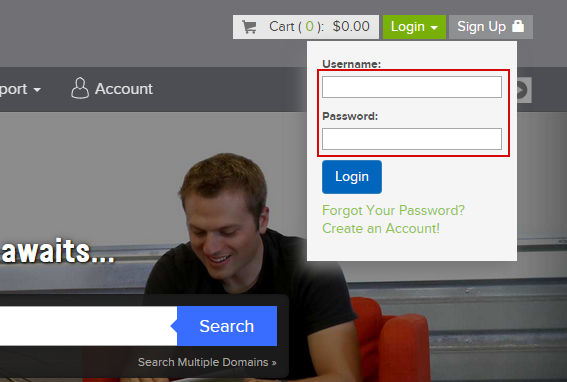
-
Click on the settings page for the required domain
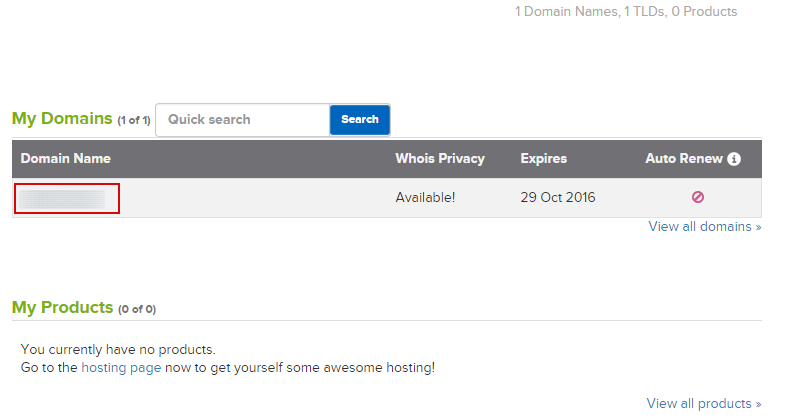
-
If the domain is blocked for transfer, click «Transfer Lock»
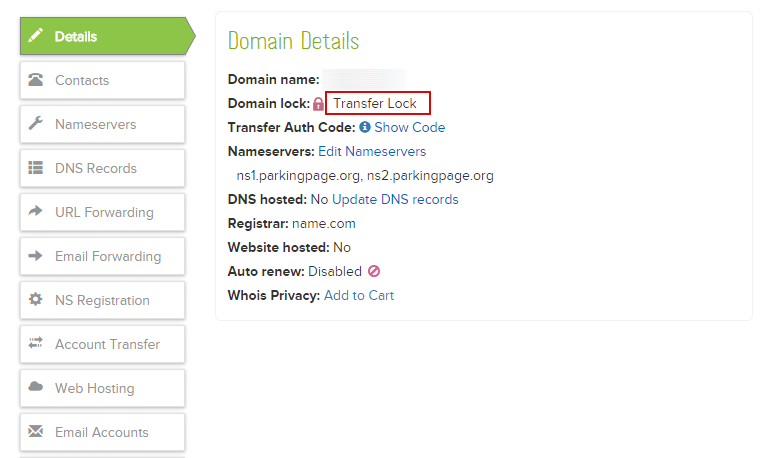
-
Click on «Show Code»
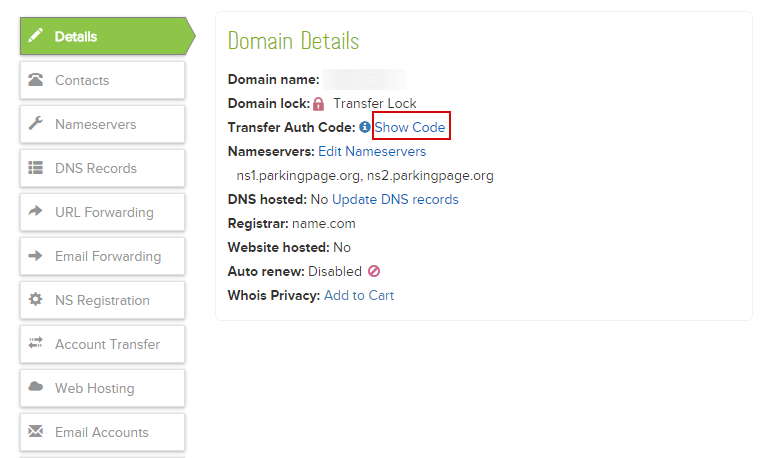
-
Copy the code and start the transfer procedure on our site
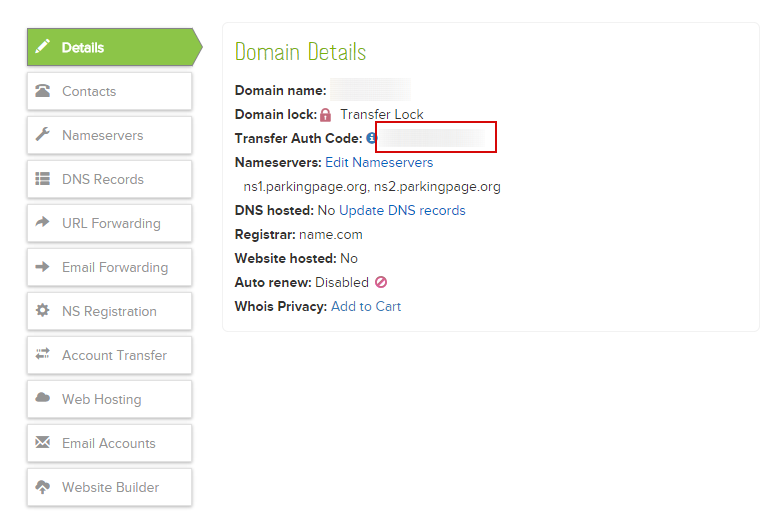
-
Log into ahnames.com domain control panel.
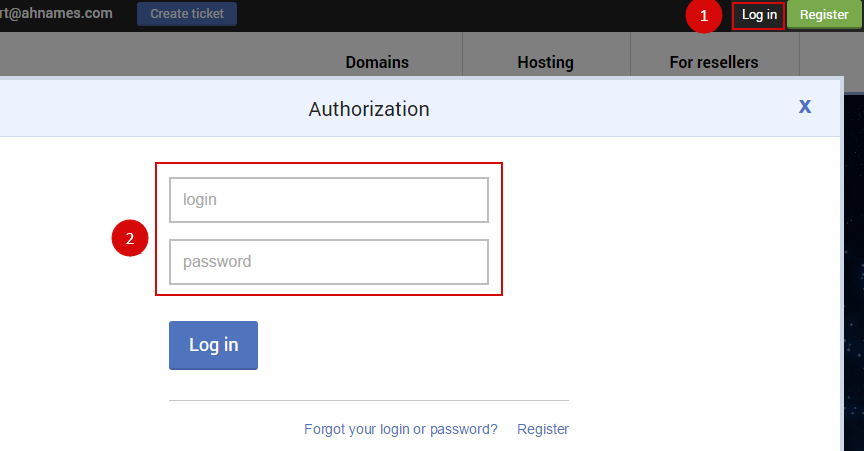
-
Go to "Transfer" section
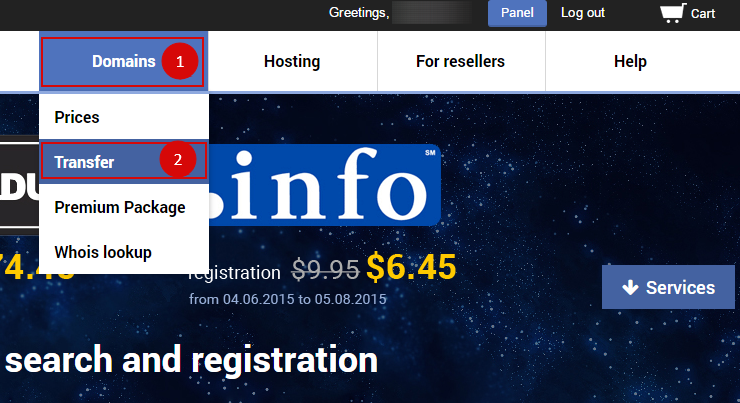
-
In the window that appears write the domain name and code or use the field for mass domain transfer (separating domain names with comma)
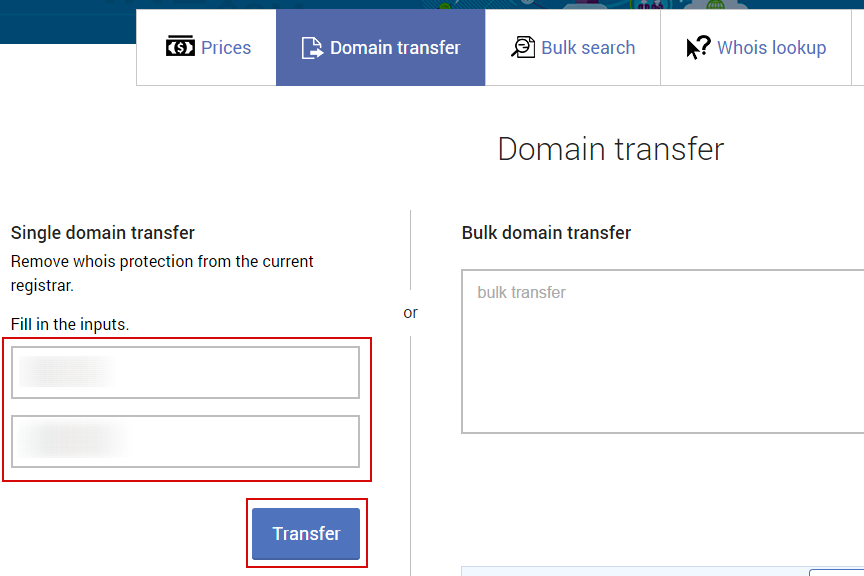
-
Click on "Proceed"
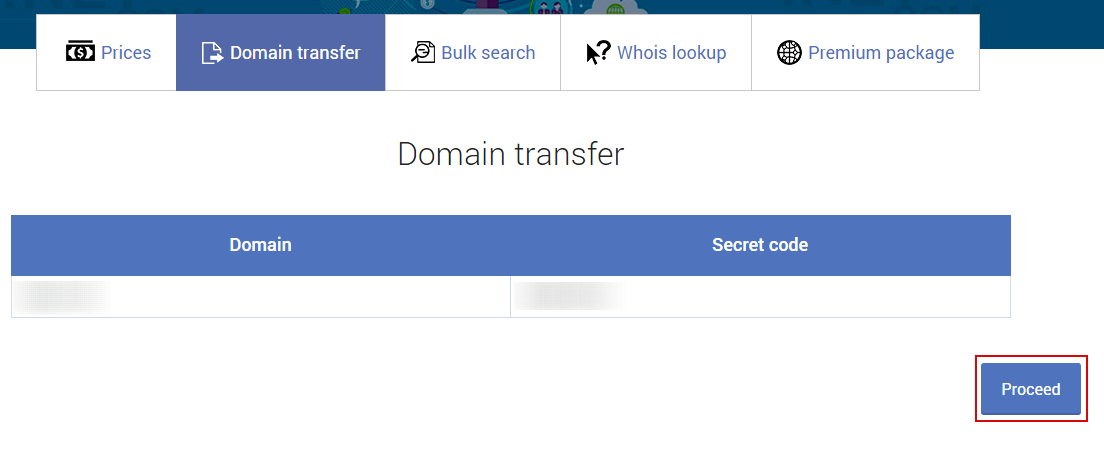
-
At checkout, click on "Pay" button to pay for domain transfer and other operations
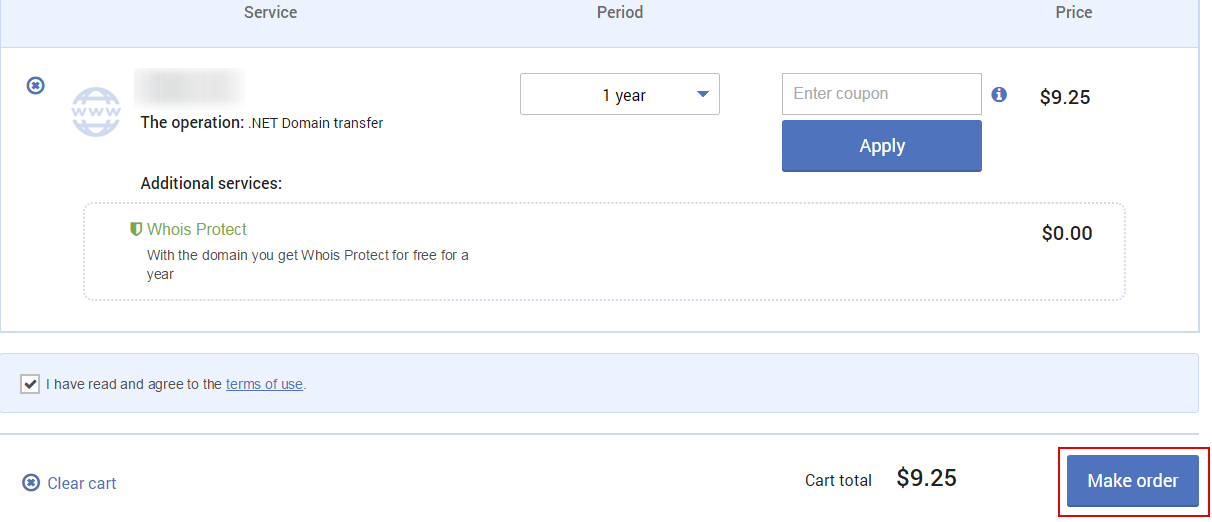
-
Select the payment method
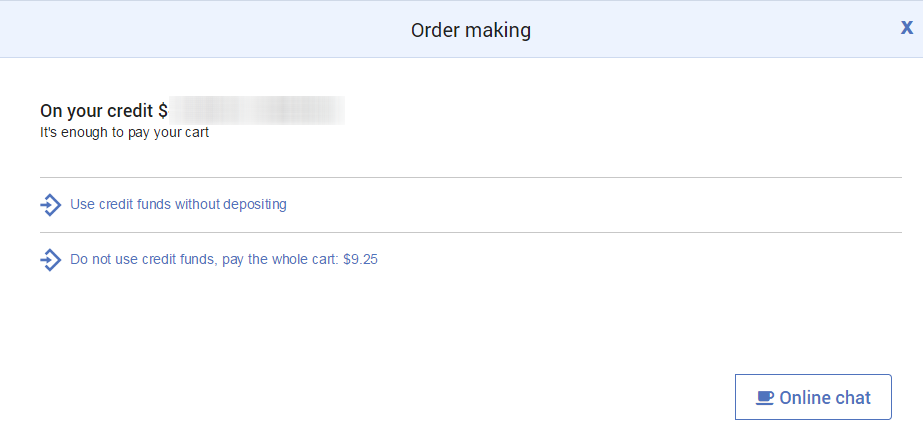
-
- From Name Cheap
-
-
Login to your control panel domain https://namecheap.com/
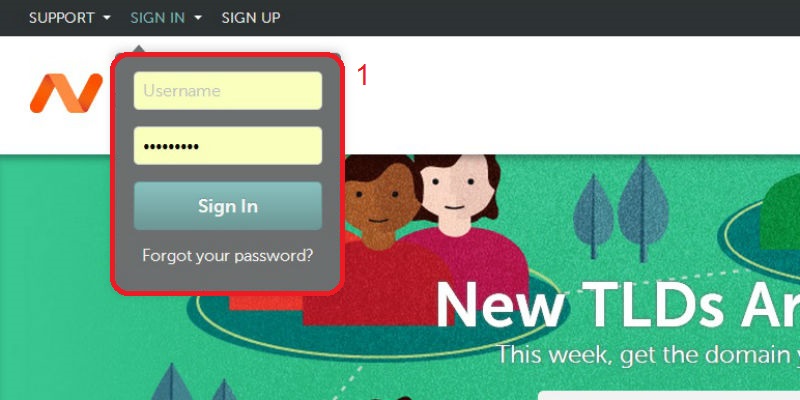
-
In Control Panel, click on the link «Number of domains in your account».
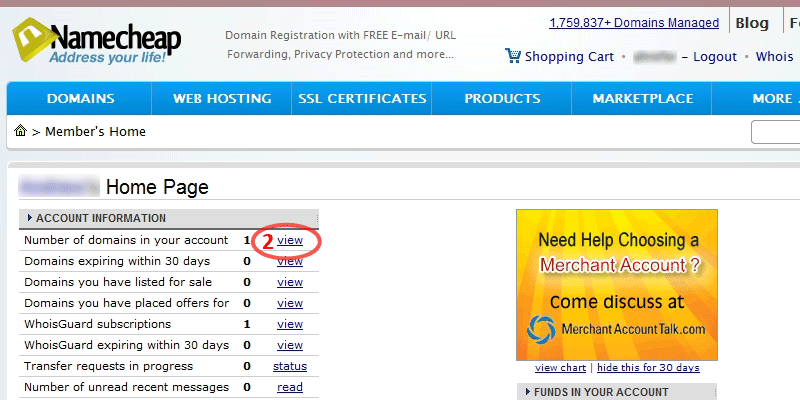
-
Next to the domain that you want to transfer, check, and click «Edit selected».
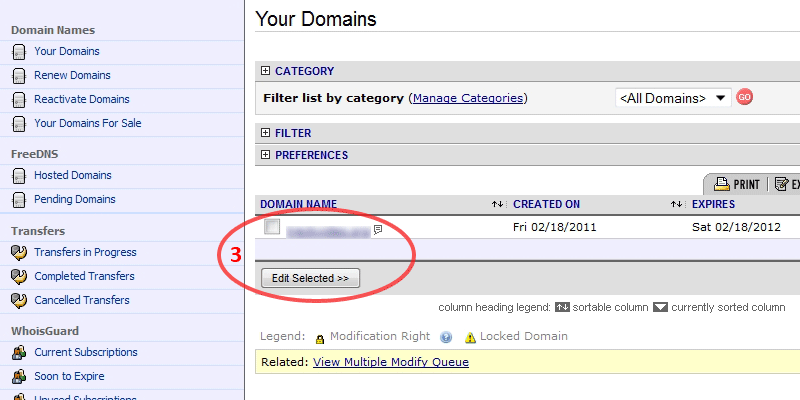
-
Next, click «Registrar Lock» for permission to transfer the domain.
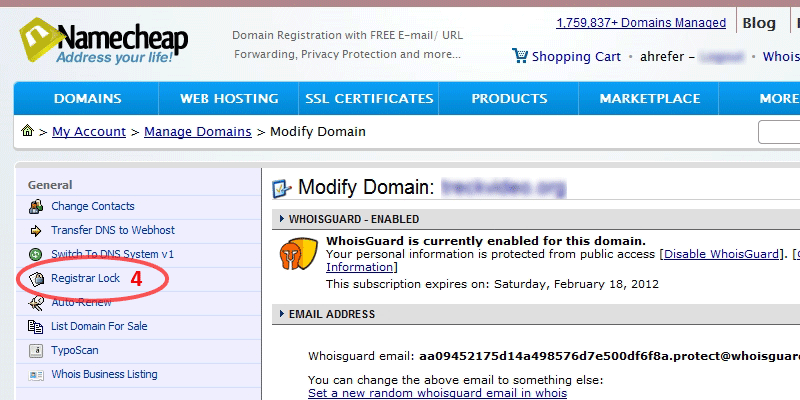
-
Check the status of the domain. If the Current Lock Status is Locked, put a tick in front of: «Release the registrar lock so that the domain can be transferred to some other registrar» and click «Save changes».
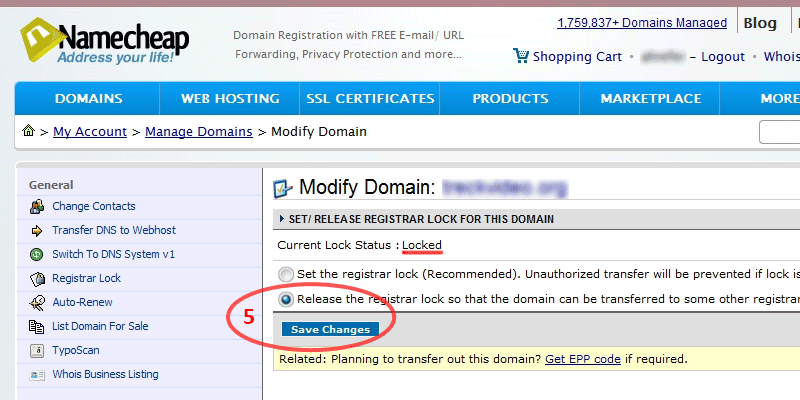
-
If the status of «" Current Lock: Status "Not Locked"», click below on «Get EPP Code».
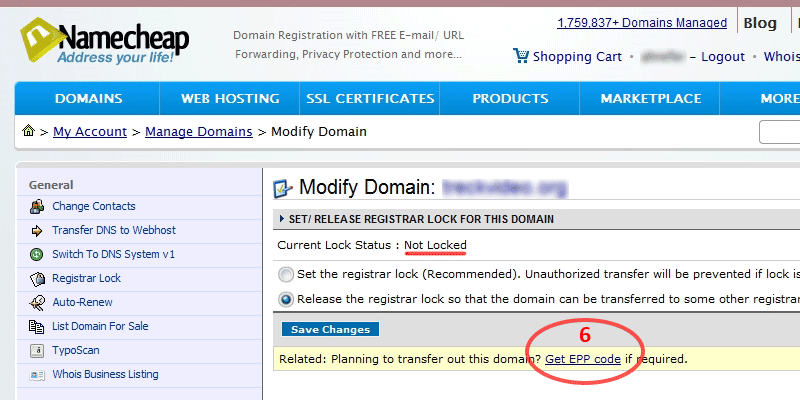
-
In the «Authenticate by entering your account password» enter your password to access the panel Namecheap.com.
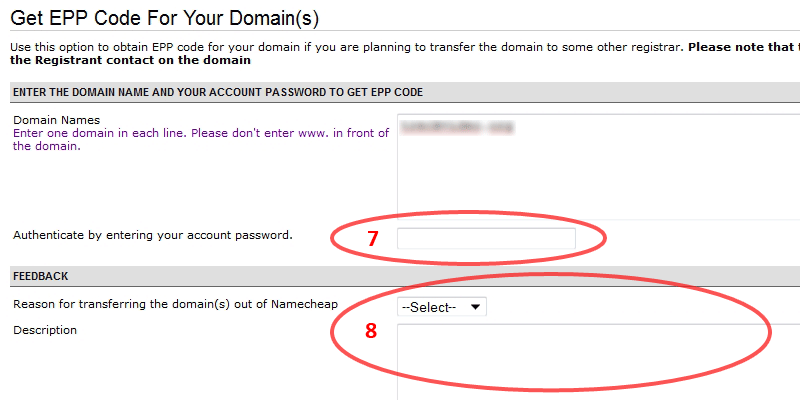
-
If you want, fill out a feedback form and indicate the reason for transfer (optional).
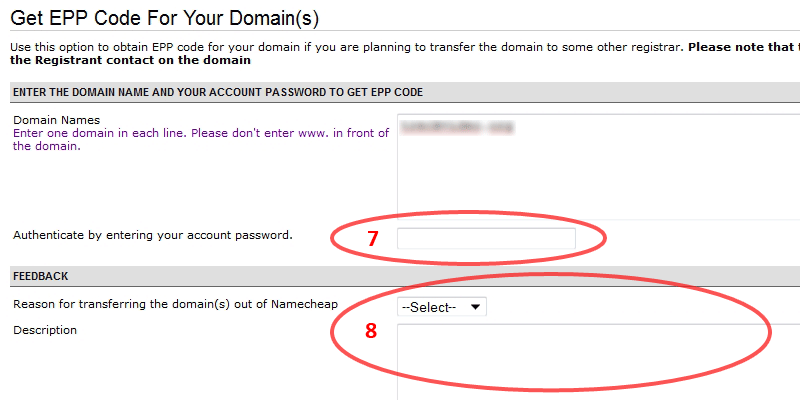
-
Log into ahnames.com domain control panel.
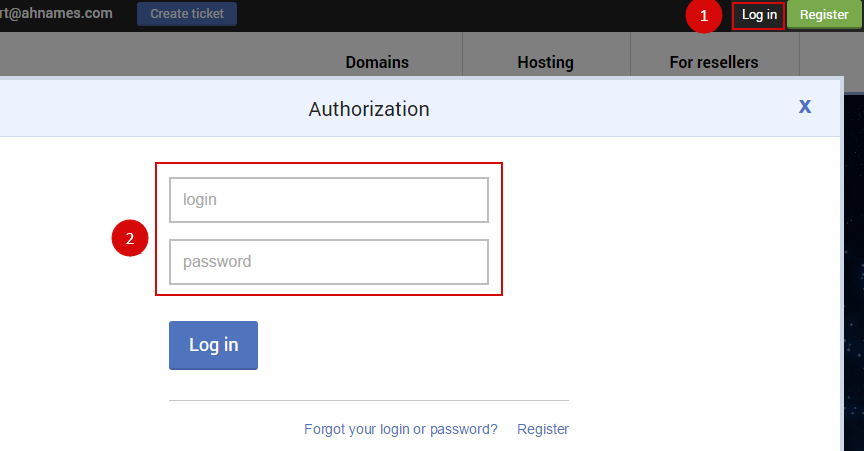
-
Go to "Transfer" section
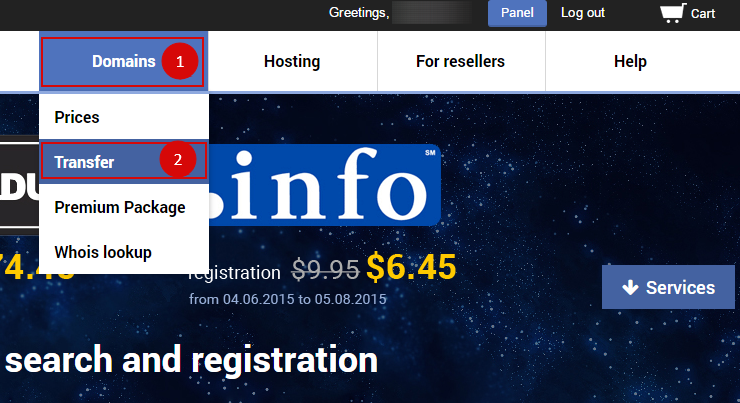
-
In the window that appears write the domain name and code or use the field for mass domain transfer (separating domain names with comma)
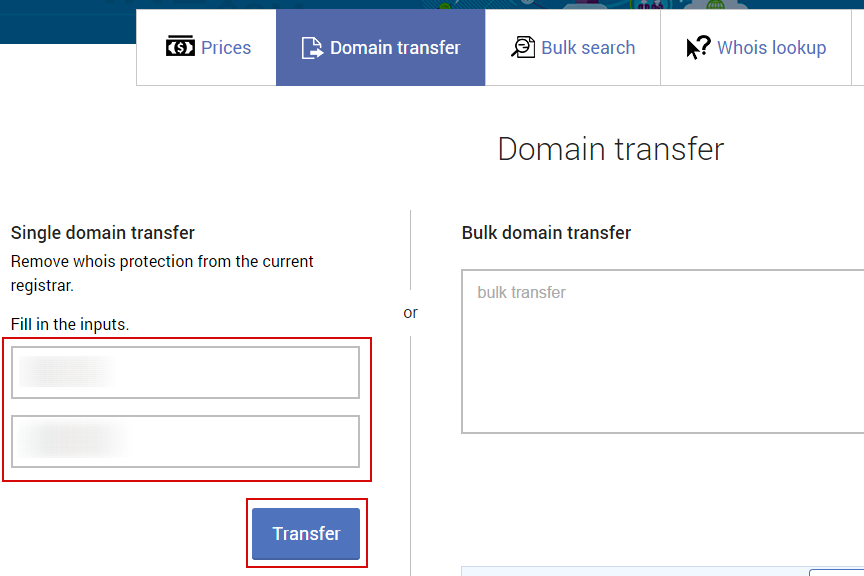
-
Click on "Proceed"
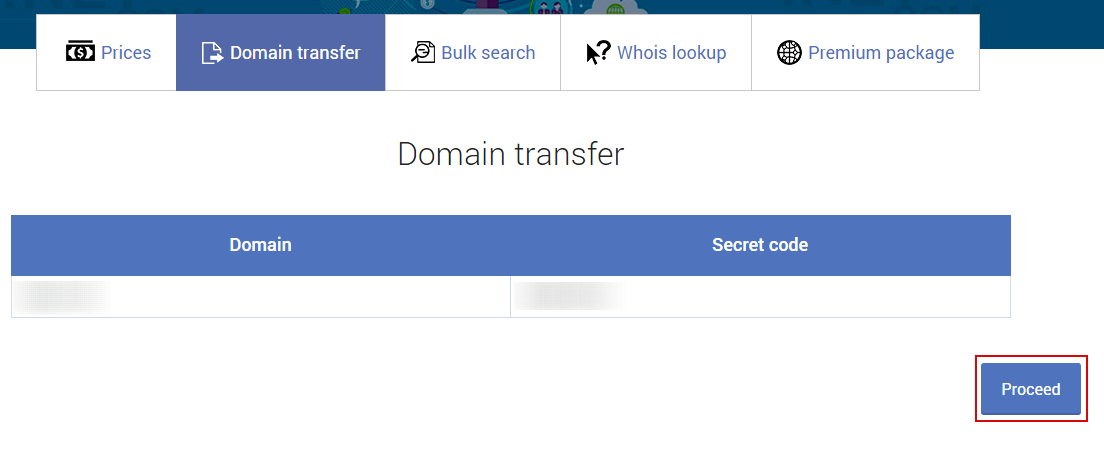
-
At checkout, click on "Pay" button to pay for domain transfer and other operations
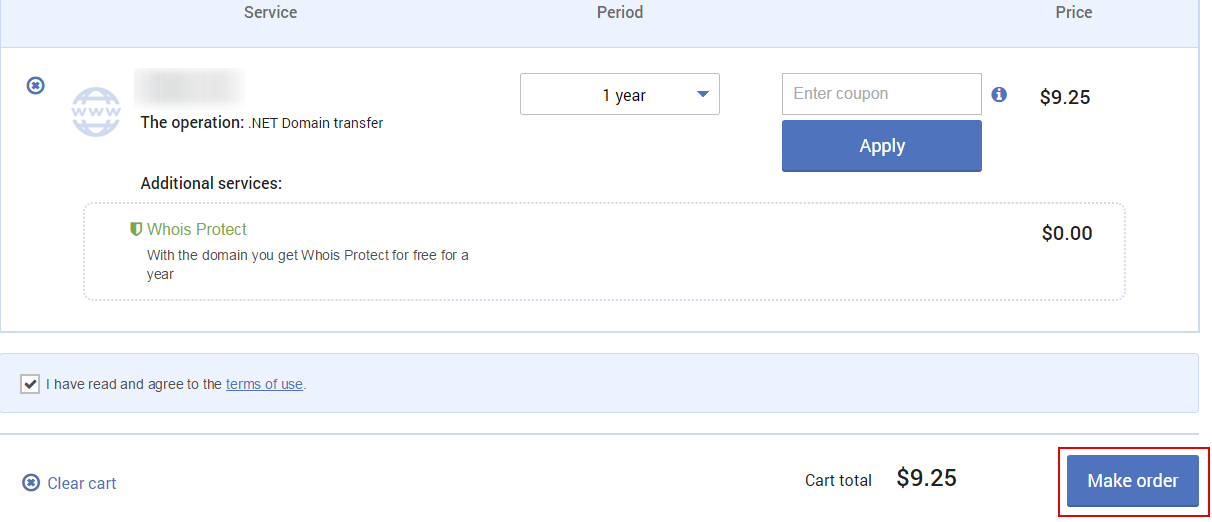
-
Select the payment method
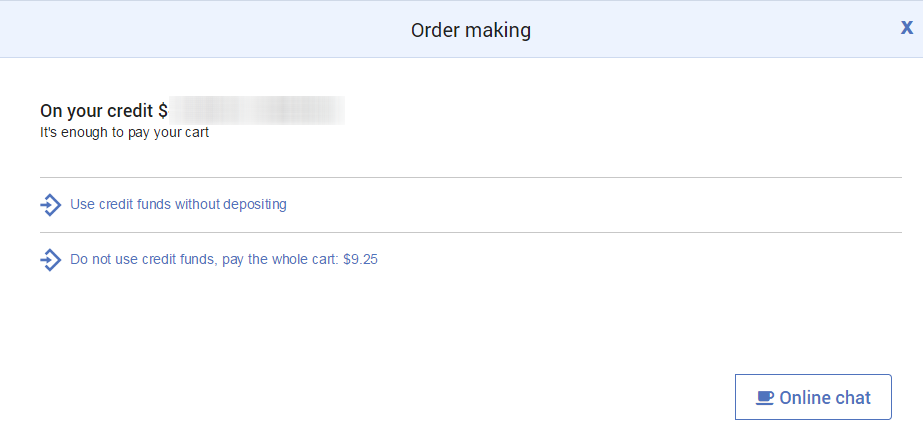
-
- From Domain.com
-
-
Log in to your account on Domain.com
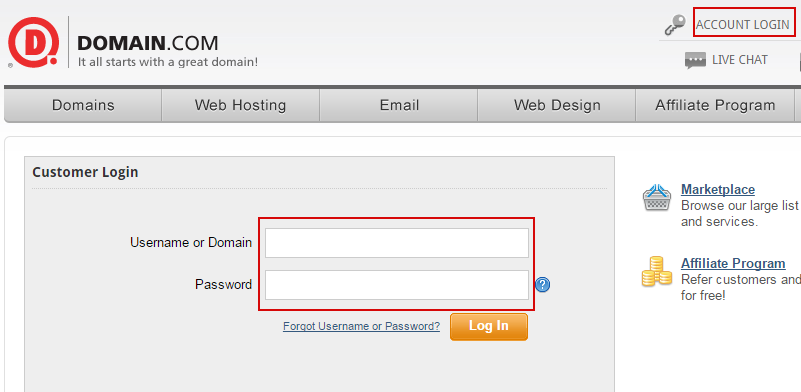
-
In the "Domain" section, open the tab "Domain Central"
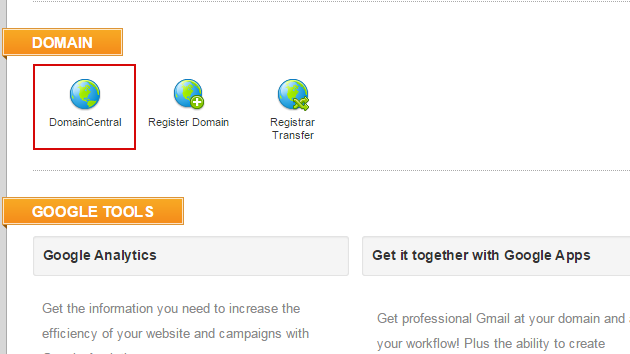
-
Go to domain settings
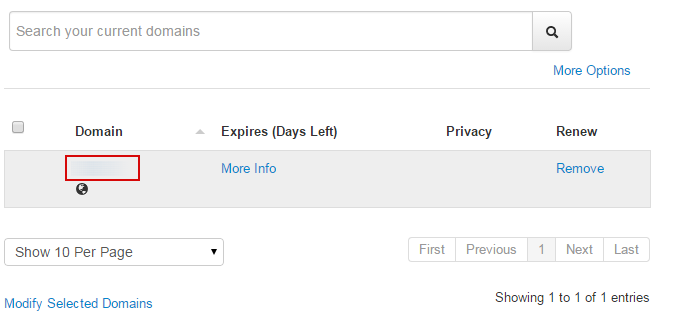
-
Open the "Transfer" tab, then click "Send Auth-Info code"
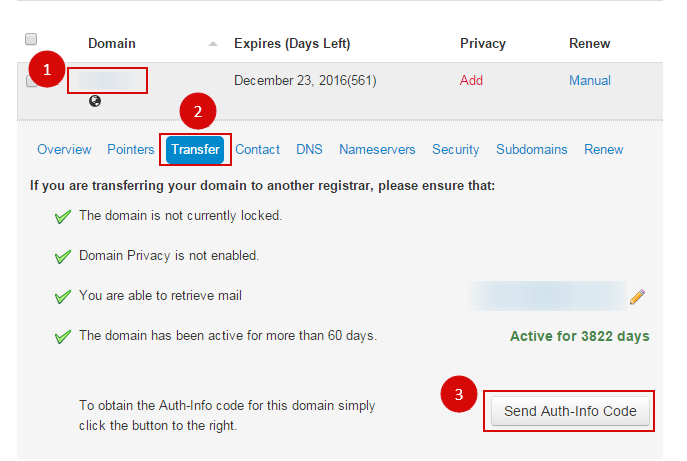
-
Copy the code and start the transfer procedure on our site
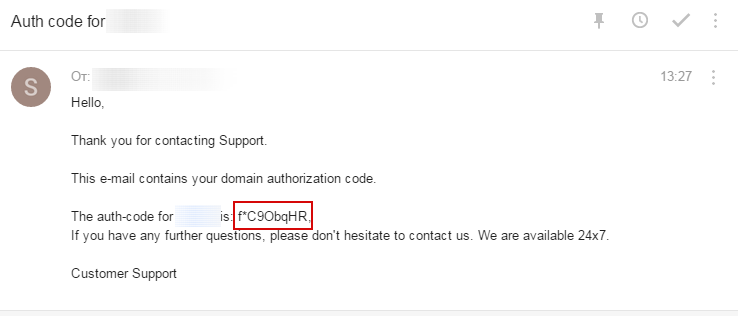
-
Log into ahnames.com domain control panel.
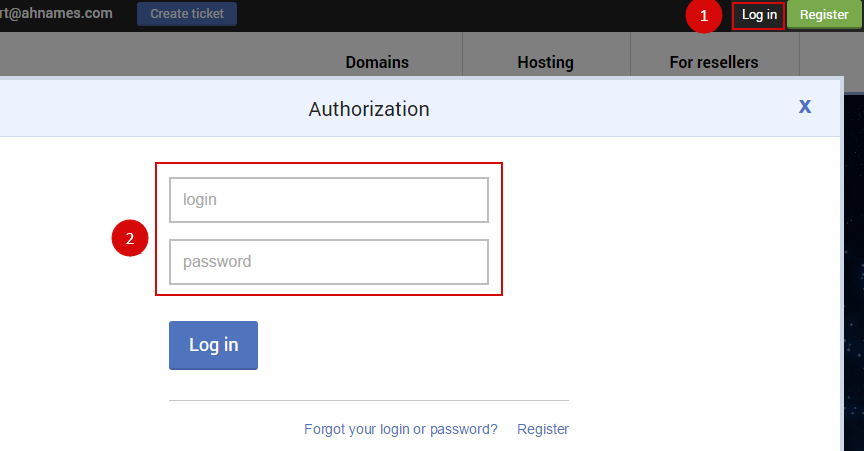
-
Go to "Transfer" section
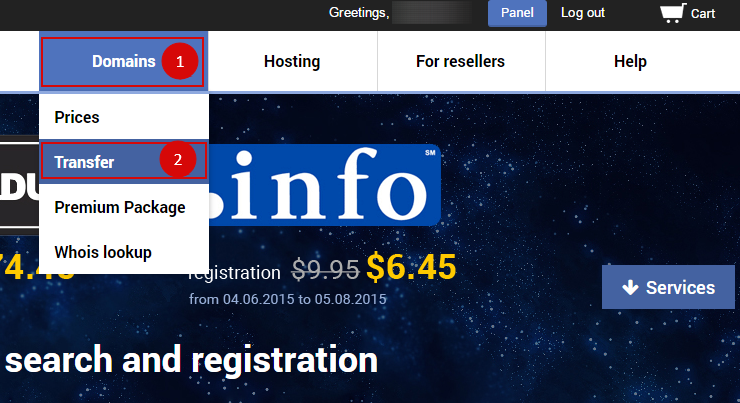
-
In the window that appears write the domain name and code or use the field for mass domain transfer (separating domain names with comma)
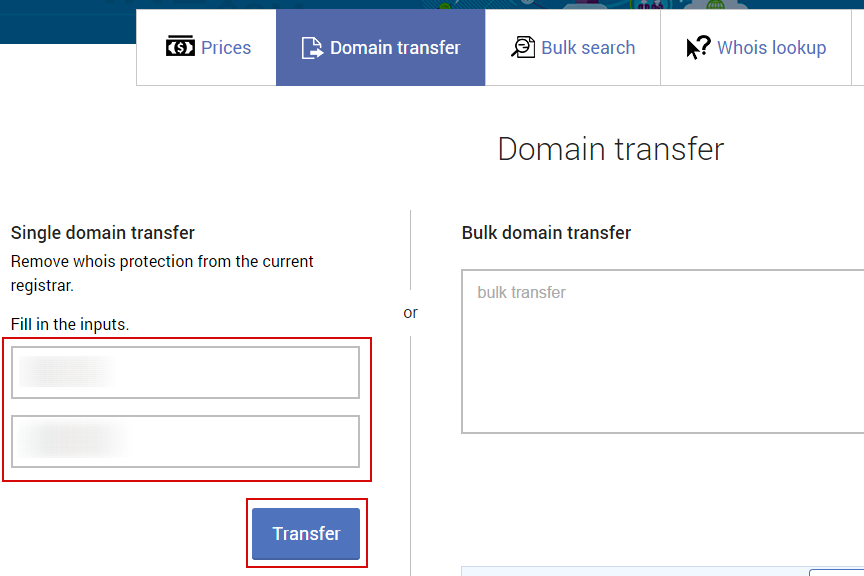
-
Click on "Proceed"
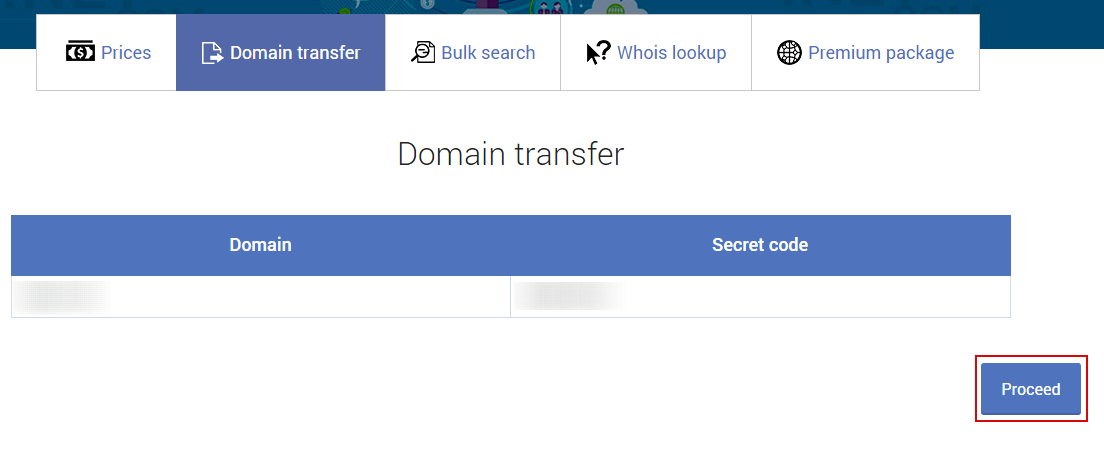
-
At checkout, click on "Pay" button to pay for domain transfer and other operations
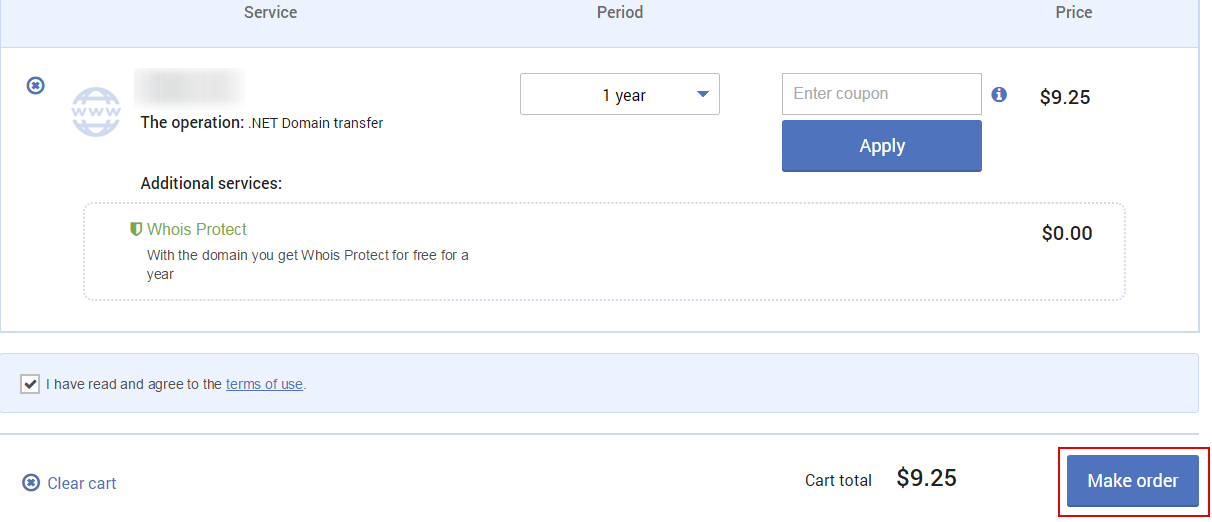
-
Select the payment method
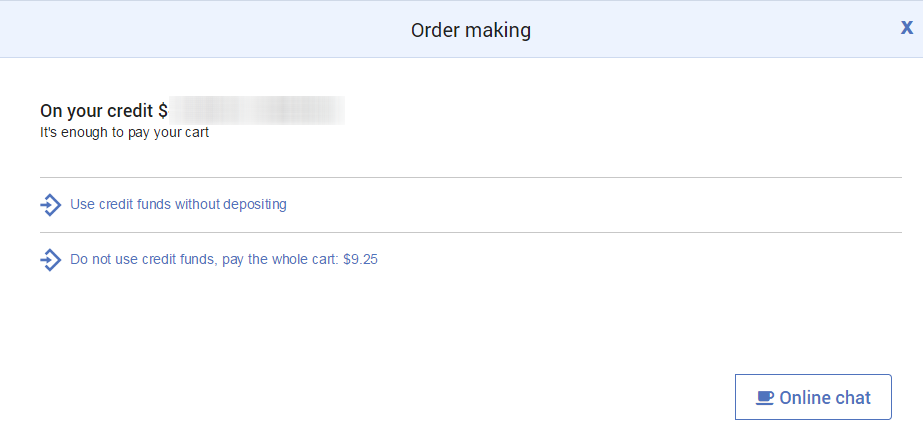
-
- From InternetBS
-
-
Log in to your InternetBS domain control panel
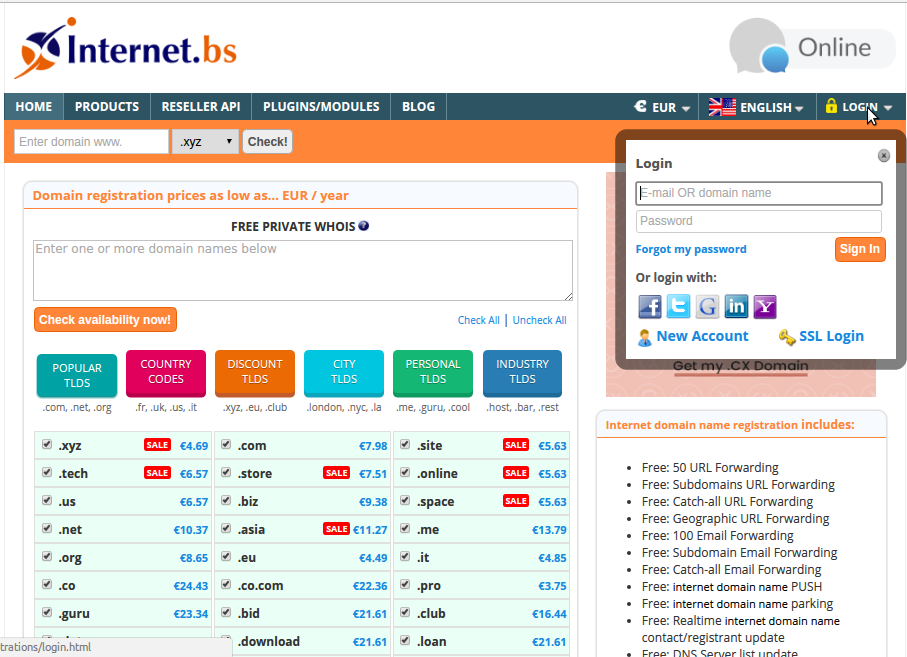
-
Click on the domain that you want to transfer.
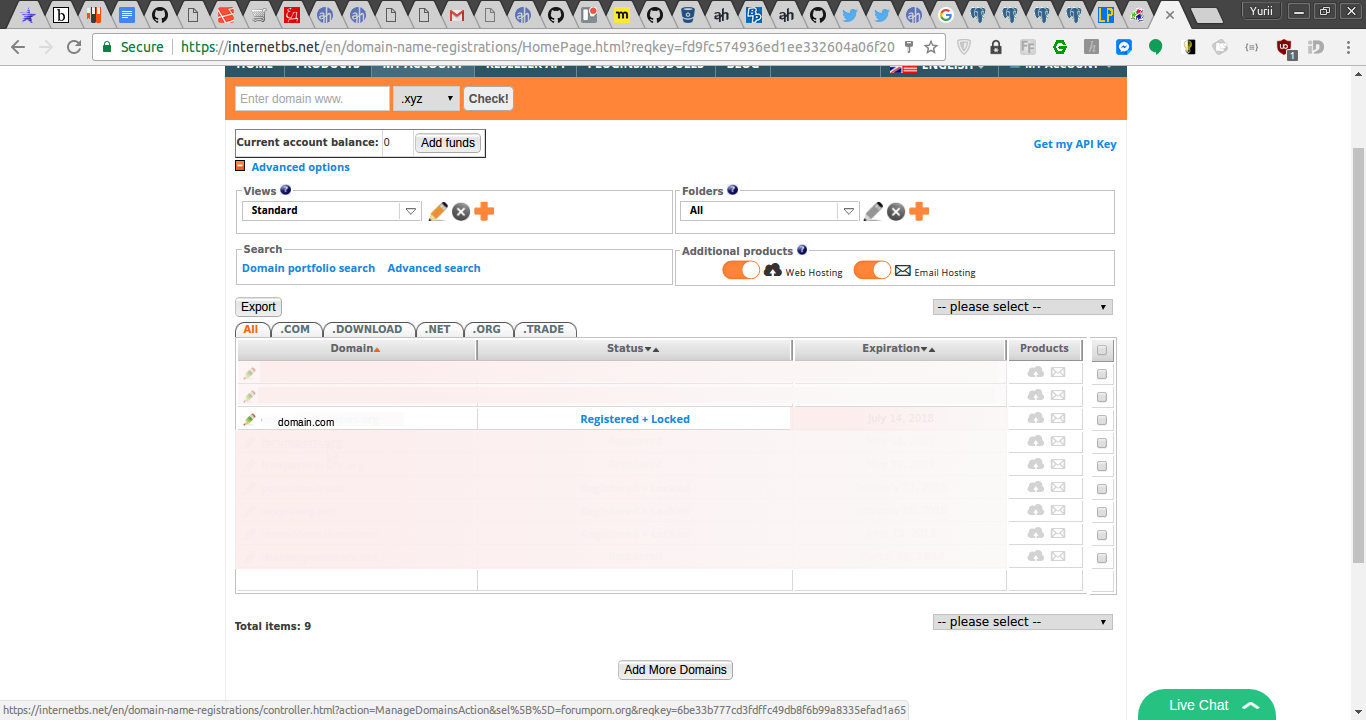
-
Click on Locking/Unlocing. Disable Lock

-
Get Auth-code: click on EPP Auth Info

-
Log into ahnames.com domain control panel.
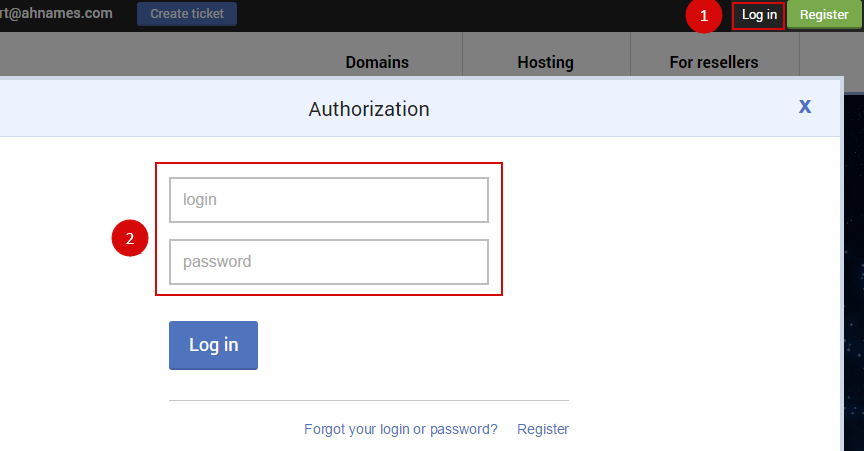
-
Go to "Transfer" section
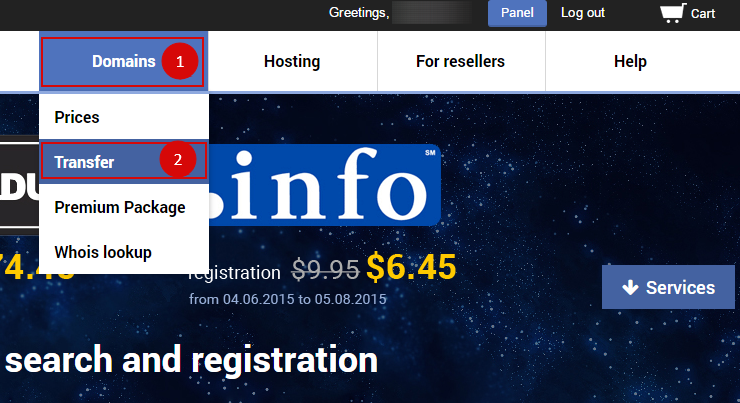
-
In the window that appears write the domain name and code or use the field for mass domain transfer (separating domain names with comma)
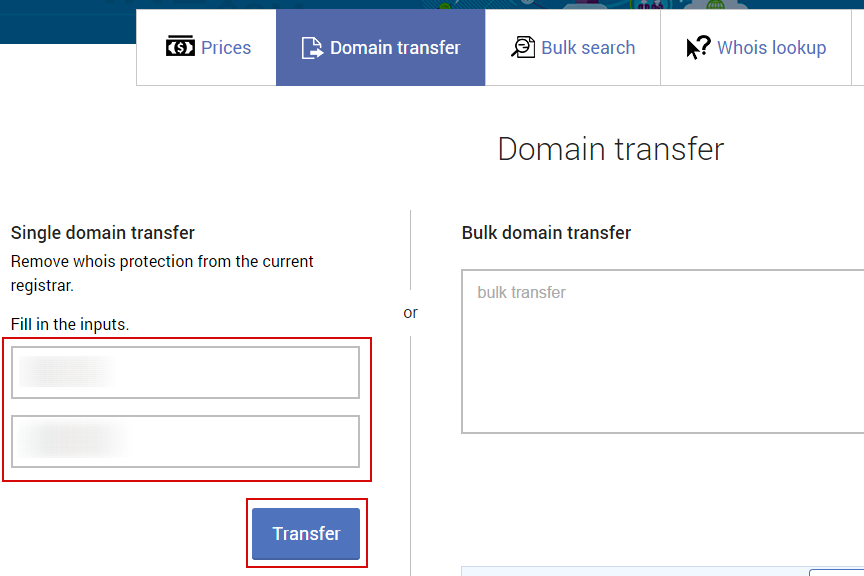
-
Click on "Proceed"
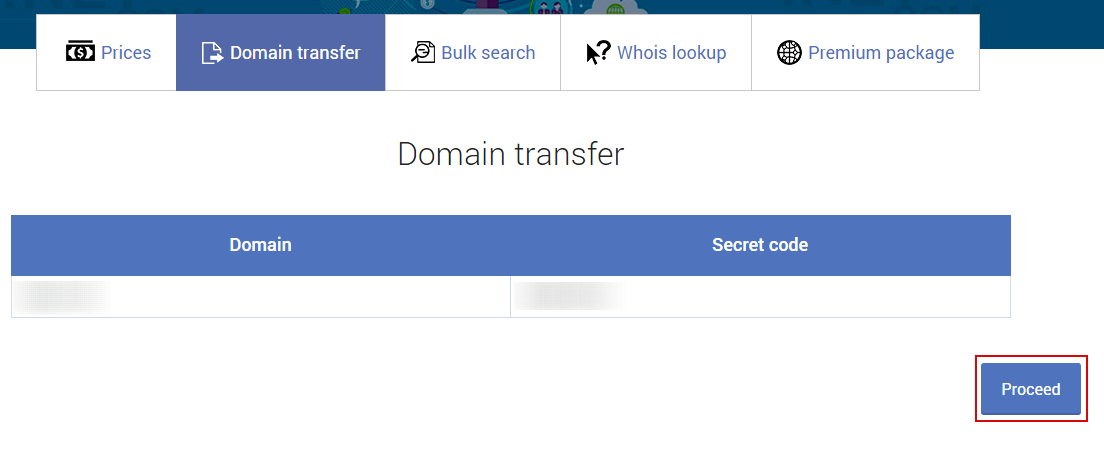
-
At checkout, click on "Pay" button to pay for domain transfer and other operations
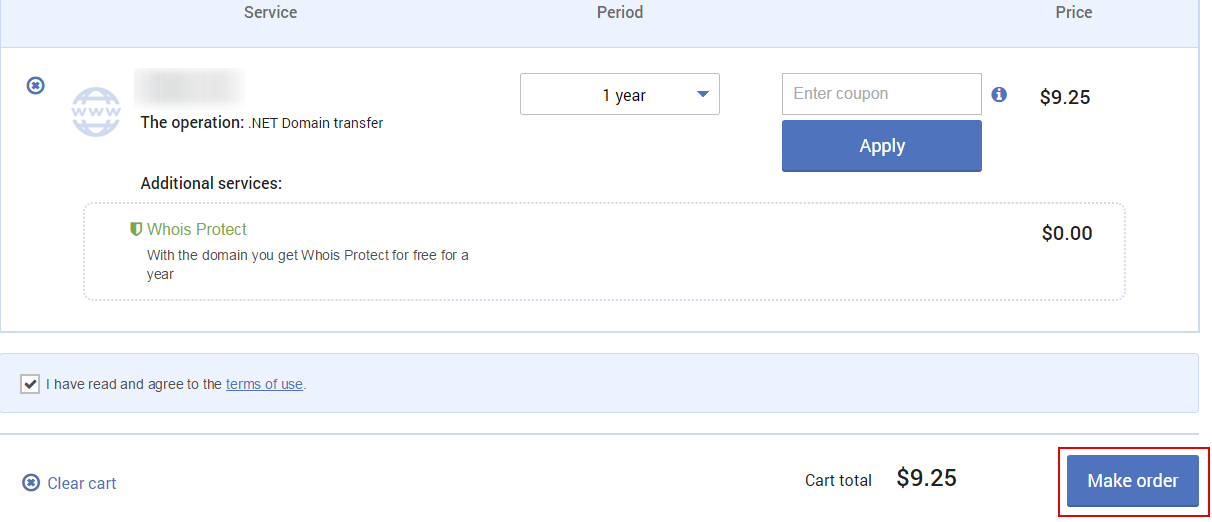
-
Select the payment method
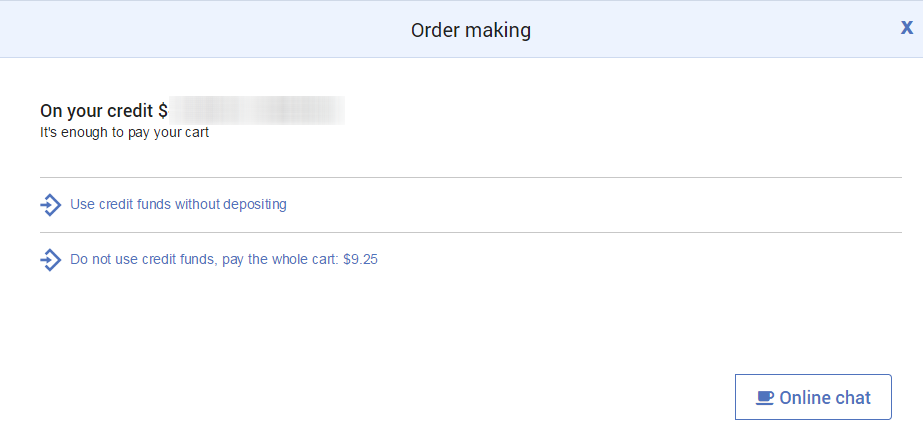
-
-
- What is an official registrar identifier of ahnames.com?
-
com.ua, kiev.ua - full company name DANESCO TRADING LTD., identifier ua.danesco
- gTLD domains - full company name DANESCO TRADING LTD., identifier IANA 1418
- Errors and problems
-
- I didn’t receive the transfer authorization letter (FOA)
-
Check to what address the transfer authorization letter was sent. To do so, open domain control window and select the necessary domain from "My domains" tab. The address to which the transfer authorization letter was sent will be shown in the "Status" field. If you see contact@privacyprotect.org or similar address instead of your email, this means that you have not deactivated the Whois Protect service offered by your current registrar. Deactivate the Whois Protect and wait for 10-15 minutes. Then click on "send FOA again" link
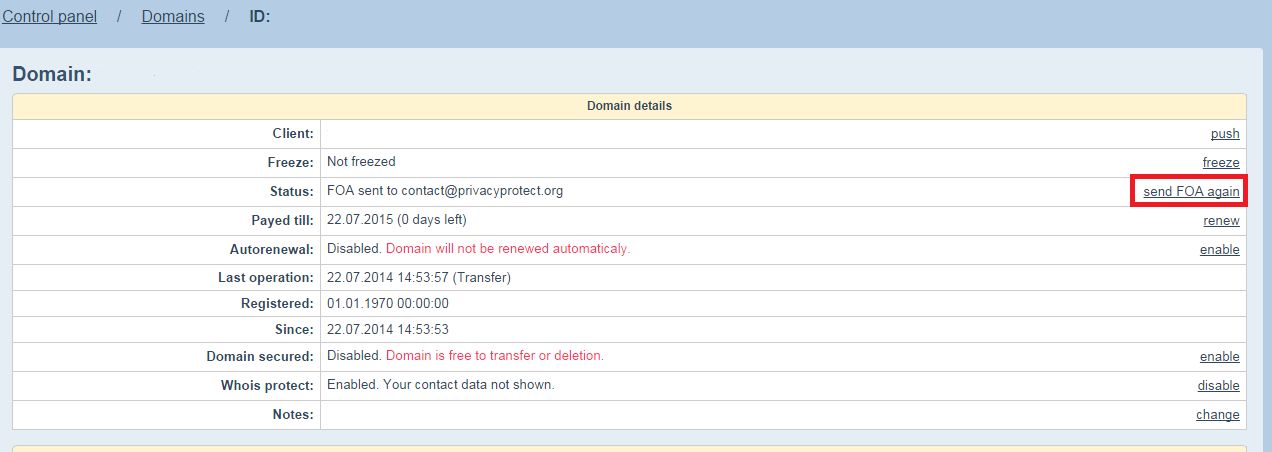
If the status shows your email address, check your spam folder or wait for 5-7 minutes.
- Invalid authorization information Error
-
This error means that the wrong EPP domain code was provided. Copy the EPP code again. If the error repeats, write us a ticket for manual transfer indicating domain name and EPP code.
- Transfer is prohibited for the domain error
-
This error means that you didn’t unlock your domain from current registrar. Depending on the registrar, this option may be called differently. If you have trouble finding it, contact the tech support of your current registrar or read the transfer FAQ if your registrar is one of the following:
- .XXX domain activation
-
To activate an .xxx domain you need to be inspected by the Sponsored Community.
- After registering an .xxx domain you will receive an email from ICM Registry with the registration confirmation link.
- You’ll need to fill out the application form to join the ICM Registry community. Account registration is done once. The next time you register an .xxx domain, you can add it to your existing ICM Registry account.
- You must specify the correct date of birth, address, telephone number and agree to the Sponsored Community terms and conditions to register.
- After completing the registration form, you will receive a call to the specified phone number. A robot will dictate you the Pincode that should be entered in the specific line on the registration page.
- Once the registration is completed, a list of registered domains and your Membership Token will be presented on your profile page. The Membership Token should be sent to the registrar for domain zone activation.